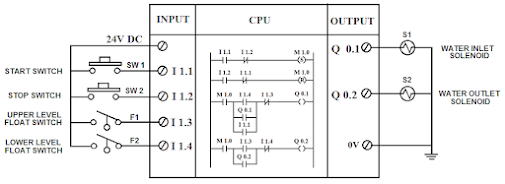This
step-by-step ladder diagram PLC program demonstrates the control of a 3-phase
induction motor. The program is presented in three to four steps, gradually
introducing different input and output elements for easy comprehension. Let's
begin by explaining the electrical circuit and hardware that control the motor.
Hardware circuit
The
circuit diagram below illustrates the hardware control circuitry of the
induction motor. The electric circuit is divided into two sections: the Power
section and the Control section. In the Power section, the motor is connected
to the 3-phase AC power supply through an Overload Contact. The Control section
incorporates two push-button switches for turning the motor ON and OFF.

To
activate the contactor and turn ON the motor, a 400V AC operating coil voltage
is required. The voltage supplied to the contactor is obtained from two phases
of the main supply line. One end of the Coil supply passes through the NC
contact of an Overload, while the other end connects to a Start (NO contact)
and Stop (NC contact) switch on the contactor. This means that completing the
supply to the contactor coil involves passing through the start and stop
switches, the overload contact, and connecting the other end to the L3 supply
line. Once the start switch is pressed, the contactor is activated, allowing
the 3-phase AC supply to be delivered to the motor terminals via the overload.
As long as the start switch remains pressed, the contactor stays energized, and
the motor continues to rotate.
Pressing
the stop switch interrupts the voltage flow, de-energizing the contactor coil and
disconnecting the supply voltage to the motor. To restart the motor, simply
press the start switch again. In case of an overload, the NC contact of the
overload interrupts the supply to the contactor coil, protecting the motor.
Once the overload condition is resolved and reset, the connection is
re-established.
Ladder Programming
In
the ladder diagram programming, the Power section of the previous circuit
remains mostly the same, while the hardware control circuit is replaced by a
PLC. The power section comprises the Motor, Contactor, Overload, and similar
hardware circuitry as depicted in the previous circuit diagram. The following
elements and addresses are used in the PLC ladder logic for motor control:
- Start Switch (NO contact, push switch) = I 1.2
- Stop Switch (NO contact, push switch) = I 1.3
- Overload Contact (NC contact) = I 1.4
- Output Coil = Q 0.3
Here,
two Normally Open (NO) push switches serve as the Start and Stop functions,
connected to input addresses I1.2 and I1.3, respectively. The overload relay,
with an NC contact, is assigned input address I1.4. The output coil, Q0.3, is
responsible for energizing the motor contactor. The contactor used here
operates with a 24V DC coil voltage instead of 400V AC. The coil is directly
connected to the PLC's output module, which activates it to supply 3-phase AC
to the motor through the overload.
In
the ladder diagram, the inputs I1.2, I1.3, and I1.4 are combined using an AND
logic function. The output Q0.3 is triggered and activated only when the input
I1.2 (Start switch) is Logic-1. As both the input I1.4 (overload) and input
I1.3 (stop switch) are NC contacts, the status of Q0.3 will be Logic-1 only
when input I1.2 is Logic-1. The power flow diagram during the Press state of the
Start switch is depicted in the image below:
When
the start switch is pressed, the output Q0.3 activates, and all input and
output elements assume a Logic-1 status, represented by light grey color.
Output Q0.3 is connected as a latching circuit with input I1.2. This means that
when the start switch is released or the input status of I1.2 becomes Logic-0,
the output Q0.3 remains ON, acting as a replacement for input I1.2 and
functioning as a latching circuit. The power flow line of the ladder diagram,
considering the current situation, is illustrated in the following image:

Q0.3,
acting as a latching circuit, energizes the motor contactor, ensuring the motor
remains ON until the stop switch is pressed. When the stop switch is pressed
and the input I1.3 becomes Logic-0 (as it functions as an NC contact), the
output Q0.3 turns OFF (becomes Logic-0). The power flow line discontinues at
this point, and it remains in this state until the start switch is pressed
again. Regardless of whether the stop switch is ON or OFF, the output Q0.3 will
no longer be Logic-1, and the circuit will return to the initial position.
Pressing the start switch again will trigger the output status Q0.3 anew. The
power flow line during the operating state of the stop switch is shown in the
following image:

Another
input, I1.4, is implemented in the ladder diagram to stop the motor in case of
an overload. This input is connected to an NC contact inside the overload.
Under normal conditions, the input I1.4 remains Logic-1 (as an NC contact).
However, in an overload situation, it opens, changing its status to Logic-0.
Consequently, the output Q0.3 also becomes Logic-0, and this state persists
until the overload is reset. Resetting the overload NC contact changes its
status back to Logic-1, allowing the circuit to operate again. The power flow
line during the overload state of the motor is illustrated in the following
image:
Supplementary
Coil / Output with a Ladder Diagram
Using a PLC to compute an
additional element is advantageous as it offers versatility. Supplementary
devices can easily connect to the existing circuit with minimal hardware
changes, requiring only the addition of one or two rungs to the ladder diagram.
In this case, two additional output elements, the Start and Stop indicator
lamps representing the motor status (Q0.4 and Q0.5), are connected to the
output module of the PLC. The modified ladder diagram, along with the necessary
hardware changes, is illustrated in the picture.

In the previous diagram, the
motor ON output Q0.3 functions as NO logic, aligning with the ON lamp output
Q0.4. Similarly, the OFF lamp output Q0.5 functions as NC logic, resulting in a
Logic-1 status. This means that when output Q0.3 is Logic-0, the 'motor OFF'
lamp glows, and when it is Logic-1, the 'motor ON' lamp illuminates. The motor
OFF lamp remains lit until the motor start switch is pressed or the output
status Q0.3 becomes Logic-1. The picture below illustrates the power flow line
during the motor's ON state.
Adding an Input with a Ladder diagram
Just as output elements can
be easily added, input elements can also be coupled with a PLC effortlessly. In
the following circuit, an additional 'Safety switch' is introduced, which can
be considered as a signal indicating that the machine door is closed. The motor
will not start unless the machine door is closed. The safety switch is Normally
Open (NO) and is connected to input I1.5 using NO logic in the ladder diagram.
The modified ladder diagram, along with the necessary hardware changes, is
shown in the picture.
A simple 'Limit Switch' can
serve as a safety switch. Input I1.5 is connected here as an AND logic with the
existing diagram, activating the motor ON output Q0.3. Input I1.5 employs NO
logic, and the motor ON output will not energize unless the input status I1.5 becomes
Logic-1. The picture illustrates the power flow diagram during the activation
of the safety switch.
Reverse-running the motor
To enable the motor to
rotate in the reverse direction, an additional input and output element need to
be connected to the hardware circuit. An extra push switch with the address
Input I1.6 is used to command the motor to run in the reverse direction. A
separate Contactor with the output address Q0.6 will be activated to achieve
the reverse rotation. The 'power circuit' of the motor requires some hardware
changes for rotation in both directions. The pictures below explain the
necessary modifications to the motor's hardware connections and the amendments
to the ladder diagram programming.

The push switch (Input I1.6)
labeled 'Run reverse' is connected to initiate the motor's reverse rotation.
The logical operation of energizing the reverse contactor coil (Q0.6) is
similar to the motor's 'Start' operation. This means setting the output Q0.6 to
Logic-1 and correlating the input I1.6 with an AND logic using inputs I1.3,
I1.4, and I1.5. The Start operation corresponds to the 'Run forward' process of
the motor, and a latching circuit is also functional with the output Q0.6,
keeping it constantly ON after pressing the reverse run push switch. As
depicted in the third ladder rung, Q0.6 and Q0.3 function as an 'OR' logic,
resulting in a Logic-1 output status for Q0.4. This means that regardless of
the motor's rotation direction, the 'Motor ON' lamp will glow. In the fourth
ladder rung, Q0.6 and Q0.3 are connected with an AND logic, functioning as an
NC contact and resulting in a Logic-0 output status for Q0.5 (motor OFF lamp)
during either the forward or reverse operation. The picture illustrates the
power flow line of the ladder diagram during the reverse rotation of the motor.

Regarding the motor power
connections, some modifications have been made using two Contactors, each
engaging independently for the 'Forward' and 'Reverse' motor movements. A
3-Phase AC supply with L1, L2, and L3 phases is connected to the motor
terminals M1, M2, and M3 during the 'Forward' motor movement. During 'Reverse'
rotation (when the Reverse Contactor is energized), the L1, L2, and L3 supply
lines will connect to the motor terminals with a phase change, and the motor
terminals M1, M2, and M3 will connect to L3, L2, and L1, respectively. This
change in the sequence of connections alters the phase and causes the motor to
rotate in the reverse direction.
Star / Delta connection of induction motor
Running the motor with a
Star and Delta configuration requires some hardware modifications to the motor
power connections. A 3-phase induction motor typically has three separate coils
and six power terminals. The power terminals of the motor coils are identified
as U1-U2, V1-V2, and W1-W2 (see the picture below). In the Star configuration,
a 3-phase AC voltage supply is connected to one side of each coil, while the
other sides are shorted. In the Star contactor, the U1, V1, and W1 coil
terminals are connected to the supply line through the C1 Contactor and the
U2, V2, and W2 terminals are shorted when the C3 Contactor is activated. In the
Delta configuration, the motor terminals U1 and V2, V1 and W2, and W1 and U2
are connected when the C2 Contactor is energized and connected to the supply
line, while the C1 Contactor is initiated. The picture represents the
Star/Delta configuration of a 3-phase induction motor.

Three separate Contactors,
C1, C2, and C3, are operational in the ladder diagram, and the main connector
(C1) supplies the 3-phase AC power to the motor through an Overload Contact. C2
and C3 function to select the Star and Delta motor configurations,
respectively. The ladder diagram is prepared based on the previous circuit
configuration.

The ladder diagram resembles the forward and reverse movement of the motor.
An additional output Q0.2 is used to energize the 'Main contactor' C1, while
Q0.3 and Q0.6 are used for Star and Delta operations of the motor,
respectively. Both outputs Q0.3 and Q0.6 operate with an 'OR' logic (see the
4th rung), and output Q0.2 maintains a Logic-1 state when either of them is
activated. The push switch inputs I1.2 and I1.6 serve as Star and Delta
configurations for motor running. Pressing either the Star or Delta push switch
activates the main contactor along with the respective Star or Delta contactor.
A modification has been made in the logic, ensuring that either Q0.3 or Q0.6 is
activated. In the 1st rung, Q0.6 functions as an NC contact with an AND
operation among the remaining logic, energizing Q0.3. This means the Star
Contactor will not activate unless the Delta Contactor is de-energized. In the
2nd rung, the Delta Contactor will not energize unless the Star Contactor is
de-energized. This prevents a short circuit situation where both contactors are
accidentally turned on simultaneously. Output Q0.4 is used for the 'Motor On
lamp' and operates with an OR logic involving output Q0.2, activating it along
with the Main Contactor.