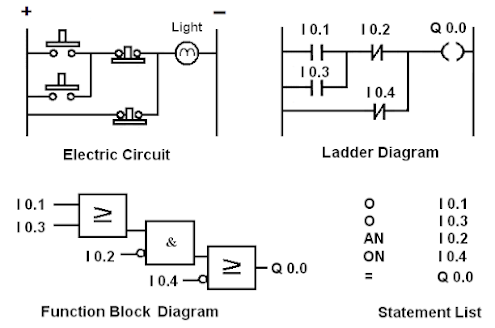A PLC unit simulates the
harmonious functioning of multiple devices or components, which can vary in
size and input/output handling capacity. In small PLCs, all devices are
integrated into a single unit, while in larger or medium-sized PLCs, different
modules operate independently and are interconnected via cables, connected to a
bus unit. This flexibility allows for the addition of further modules or units.
The basic working principle is almost the same for all types of PLCs. The
pictures below depict a small and medium-sized PLC.
A complete PLC unit consists
of the following primary elements:
- Power supply unit
- A central processing unit (CPU)
- Input module
- Output module
- Analog input and output module
Power supply unit
The power
supply unit generates a regulated DC voltage to supply other elements such as
the CPU and input/output modules. Most PLCs operate with only 24V DC and 220V
AC input voltages. The power supply unit provides separate low-rating DC
voltages to various modules. In a small PLC, the power supply unit,
input/output modules, and CPU are fabricated on the same base without separate
cabling connections. In medium or large PLCs, different units or modules are
connected to the power supply unit using ribbon cables to obtain the necessary
voltage. The current rating of a power supply unit increases when managing more
sensors and actuators.
Central processing unit or CPU
The CPU can be considered
the brain of a PLC, as it supervises and controls all the work performed by the
PLC. The CPU contains a microprocessor unit that controls the output devices or
actuators associated with the PLC. It is compatible with a program stored in
memory and the state of input devices or sensors. The CPU module is connected
to input/output modules either through cables or a common bus. It features LED
indicators that display the status of the PLC, such as Ready, Run, Stop, and
Fault. A small toggle switch is also provided on the CPU module, allowing
switching between the "Program" and "Run" modes of the PLC.
The CPU module is equipped with a "Communication port" that enables
the PLC to communicate with external programming devices or computers. This
port is used for uploading or downloading programs to the PLC memory. The CPU
unit also includes two different types of memory: ROM and RAM. Additionally,
the CPU can be further subdivided into the following categories:
- Executive memory
- System Memory
- Input / Output status memory
- Data memory
- User program memory
Executive memory – The PLC operating system is
stored in a ROM-type executive memory, which defines how the PLC unit will
function. This memory is specified by the PLC manufacturer and does not need to
be modified. Along with the operating system, the PLC program is scanned and
processed by the microprocessor, which also monitors the status of all input
and output elements.
System memory – A portion of memory stores
temporary results and information while the PLC operating system is
functioning. This RAM memory is specific to the operating system and cannot be
used by the user for PLC programming.
Input / Output Status Memory – Another part of the RAM
memory stores the input/output status of different sensors and actuators
associated with the PLC unit. It contains an image table that represents a
specific location for each input and output module of the PLC. During PLC
program execution, the state of different sensors is retrieved from the image
table instead of directly registering from the input module. Similarly, the
output status of the PLC program is not sent directly to the output module but
rather transferred to the image table in the input/output status memory.
Data memory – A portion of RAM memory is
used independently as data memory, storing values related to timers, counters,
and other process parameters applied in the PLC program. Some PLC manufacturers
allocate this data memory into fixed and variable data segments.
User program memory – During the development of a
new PLC program, PLC users manage the user program memory in RAM, allowing for the rectification of any errors within the program. Once the PLC program is
error-free and successfully tested, it is copied to an EPROM module, which the
PLC subsequently runs.
Input Module
An input module interfaces
different sensors or input elements with the PLC unit. It allows the PLC to
monitor the state (active or inactive) of all sensors and interfaces them with
the microelectronics of the PLC in the real world. Most PLCs operate with 5V to
15V DC, while the sensors used may have different voltage ratings such as 24V
DC and 220V AC. The input module plays a crucial role in isolating input
elements or sensors with different voltage ratings from the PLC. Each input
terminal within the input module uses an Opto-Isolator circuit, which allows
only the signal voltage while preventing any surge voltage from sensors, thus
protecting the PLC from damage.
PLC manufacturers produce
different input modules to handle input elements or sensors, such as 8-point,
16-point, and 32-point modules. The basic operating principle of all input
modules is nearly the same. Input elements or sensors connected to an input
module are assigned input addresses, which consist of an alphabet (e.g., I, X)
followed by a numeric number (e.g., I1.5, X4.7). For instance, SIEMENS PLCs
designate input addresses with an "I," while FANUC PLCs use the
alphabet "X." The picture below illustrates how to input elements or
sensors are designated and connected to an input module.

The previous image shows an
"8-point" input module, which can accommodate eight input elements or
sensors (represented by three input switches, a push-button switch, and a
sensor). All input elements receive a 24V DC voltage. The input addresses for
the switch, push-button, and sensor are I0.1, I0.4, and I0.7, respectively. The
state of switches or sensors (active or inactive) is recognized by the PLC based
on the logic 0 or logic 1 status of these input addresses. If more than eight
sensors need to be interfaced with the PLC, instead of using multiple 8-point
input modules, a 16-point or 32-point module can be utilized. Several input
modules with different input channel numbers can interface with the CPU.
Inputs are addressed as byte
addresses (where one byte equals 8 bits). At the end of one byte address, the
next byte address is acknowledged. For example, if the input module starts with
input address I0.0 (as shown in the previous picture), it will address up to
I0.7. The addressing of subsequent input modules will start from I1.0 and
continue up to I1.7. Similarly, the addressing of the following input module
will start from I2.0 and so on. It is not necessary for the addressing of input
modules to always start from I0.0; this depends on the choice of the PLC
manufacturer. However, the addressing number will always be the next number of
the previous address number. For example, if I32.0 is the starting address of
an input module, the subsequent module addressing will start with I33.0. This
addressing method is also applicable to 16-point or 32-point input modules. The
picture below explains the addressing procedure for two 16-point input modules,
where the first 16 points are addressed from I0.0 to I1.7 (representing two
input channels together), and the second module starts addressing from I2.0 to
I3.7.

Output Module
Actuators or output elements
that function with PLC-operated machines or automated systems usually interface
with the PLC through an output module. The output module supplies a 24V DC
voltage to activate different actuators. Low current rating elements, such as
relays or LEDs, directly connect to the output module. However, higher voltage
or current rating actuators like solenoid coils and motor contactors interface
with the output module through a relay unit. Similar to the input module, the
actuators also interface with the output module through an optoisolator
circuit, which reduces electrical noise and prevents damage to the electronic
circuits inside the output module.
Output modules come in
different types, such as 8 points and 16 points. The PLC manages separate
output addresses for the actuators or output elements connected to the output module.
Output addresses are defined with alphabets Q, Y, or O, followed by a numerical
number. For example, Y1.5 or Q4.7. SIEMENS PLCs use the letter Q, while FANUC
PLCs use the letter Y to define output addresses. The diagram below
illustrates how actuators or output elements interface with an output module
and how they are addressed.

The diagram above shows an
'8 point' output module, which can connect up to eight actuators or output
elements. In this example, three output elements are used: a light, a relay,
and a solenoid coil. The first two elements (Q0.1 and Q0.4) directly connect to
the output module, as they have lower current ratings, and are activated with a
24V DC supply. The solenoid coil, which has a higher current rating, is
triggered by a separate 24V DC supply that passes through a relay. The relay is
interfaced and controlled by the PLC output module (Q0.7). When the output
address is set to Logic 1, a 24V DC supply is present at the corresponding
output terminal, which energizes or activates the respective actuator. Each
output terminal is equipped with an LED indicator to indicate its activation. A
Logic 0 status of an output address represents the deactivation of the
corresponding element or actuator. For higher voltage ratings actuators, such as
those requiring 110V AC or 220V AC, the relay unit is used to manage the required
voltages. In cases where more than eight output elements need to be interfaced
with the PLC, a 16 points or 32 points output module can be used instead of
multiple 8 points output modules.
Outputs are also addressed
byte-wise (one byte with 8 bits), similar to input addresses. After the end of the one-byte address, the subsequent address byte is used. Since the output module
starts from output address Q0.0, it is addressed up to Q0.7 (as shown in the
diagram). The addressing of subsequent output modules will start from Q1.0 and
extend up to Q1.7. The addressing of the following output modules will continue
in the same manner. It is not mandatory for the output module addressing to
always start from Q0.0; it depends on the preference of the PLC manufacturer.
The addressing can start from any output address number, such as Q32.0.
However, regardless of the starting address number, the subsequent output
modules will always have consecutive address numbers. For example, if Q32.0 is
the starting address of the output modules, the next module's address will
start with Q33.0. This addressing method is also applicable for 16 points or 32
points output modules. The following diagram illustrates the addressing
procedure of a 16-point output module. In this example, the first 16-point
output module addresses Q0.0 to Q1.7 (two output channels together), and the
second module starts addressing from Q2.0 to Q3.7.

Analog Input and Output ModuleMost PLCs are also capable
of functioning with analog input and output signals. Analog inputs come from
various sensors and transmitters that measure events such as liquid level,
flow, temperature, distance, and velocity. The sensor or transmitter converts
these events into an electrical signal and feeds them to the PLC's analog card.
An analog signal is a continuous signal and typically ranges from 4 to 20
milliamperes or 0 to 10 volts. When the analog input signal reaches the PLC, it
passes through an A/D (Analog-to-Digital) converter circuit, and the PLC's analog
input card converts this analog signal into a 16-bit digital signal. In the
PLC, an analog signal is represented by a word, which is a binary sequence of
16 zeros (e.g., '00000000 00000000'). However, programming with analog input
and output in a PLC can be challenging.
A field device or analog
sensor is usually connected to a transducer, and the transducer's output is
provided to the PLC's analog input card. In the following example, a measuring
scale or weighing machine is equipped with a load cell (not shown in the
picture). The load cell translates changes in weight into a variable voltage or
current output. In this case, the load cell converts the weight value into a
0-10V DC output, representing a 0-50 Kg input. This voltage is then connected
to the PLC's analog expansion module.

Analog outputs are used to
control appliances that require continuous voltage or current levels. Different
equipment such as control valves, chart recorders, electric motor drives, and
pressure transducers are managed by analog outputs. Similar to analog inputs,
analog outputs are connected to the controlled devices through a transducer
unit. The transducer receives a voltage signal from the PLC, amplifies,
reduces, or changes it into another voltage signal, which controls the device.
The following example shows a 0-10V DC signal used to control the opening of an
analog valve.